TYPOGRAPHY- Task 3/Type Design and Communication (Font Design)
TYPOGRAPHY - Task 3
23 May 2023
23.05.2023- 26.06.2023/Week 8 - Week 13
Nur Fariha Binti Mohd Rodzuan/0351242
Typography/Bachelors (Hons) in Creative Media
Task 3: Type Design and
Communication
LISTS:
Lectures:
All Lectures are in-
Task 1/Exercise
Introduction
INTRODUCTION:
Module Information Booklet (MIB)
TASK 3: TYPE DESIGN AND COMMUNICATION
We are required to design limited numbers of western alphabets which are "a e t k g r i m n p". Using the existing 10 fonts given to us that adheres to the direction of
design I want to head in or closest to the sketches made for the type design.
The chosen typeface is only to analyze its anatomical structure and will not
affect our type design. We are required to watch the demo before beginning the
task.
Requirements:
1. Research for better understanding on Type Design through websites or book
references.
2. Deconstruction of several letterforms of chosen typeface.
3. Create 5 rough sketches or more (at least 5 letters in each sketch) for
more idea exploration.
4. Digitize 2-3 variation of sketches using Adobe Illustrator.
5. Transfer the digitized sketch into font lab to apply kerning and generate
typeface.
6. Create a final A4 poster using the font designed.
Submission:
1. Final kerning in Fontlab7 (screen grab)
2. Downloadable font in Google drive link.
3. Final Type Design in JPEG & PDF.
4. Final Poster Design; CYMK Colour in JPEG & PDF.
1. Sketching fonts/letters using different tip pens on graph paper:
We were given the flexibility to choose from different tip pens to experiment
writing using the medium. We were required to write 5 different types of
writing with each 5 different type of pens by writing diagonal, horizontal,
vertical and circular lines. After that we were required to select one option
from the 5 different options and write 'a e t k g r i y m n p' in a new
graph paper.
Chosen materials:
- Fudenosuke Brush (Tombow)
- Brushable Calligraphy Pen
- Sakura Identiti Round Pen
- Artline Flat Point Pen
- Fine Tip Brush
fig 1.1 Experimenting different types of pen holding and strokes week 7
(16/5/2023)
fig 1.2 Experimenting different types of pen holding and strokes week 7
(16/5/2023)
fig 1.3 Chosen writing style for 5 different pen week 7 (16/5/2023)
Before experimenting further into the fonts, I wanted to revise the type
anatomy which plays a huge role in creating the font itself.
fig 2.1 Anatomy of Type by Hollie Arnet week 8 (23/5/2023)
Type Classification
There are five basic type classification which are
serif, sans serif, script, monospaced and display.
- Generally, serif and sans serif are used for body copy or headlines (inc. title, logos, etc).
- Script and display- only used for Headlines
- Monospaced typefaces are generally used to display code or can also be used for body and headline copy (originally on typewriters ).
fig 2.2 Infographic on Typeface classification from toptal.com
Glossary:
Stress
The characteristic change of stroke width across all letters of a font.
The stress is usually either diagonal, vertical, or there is no or hardly
any stress for typefaces with no obvious change of stroke widths.
fig 2.3 Variations of stress in Typography (mental stress is not
enough)
Contrast:
Overshoot:
Overshoot is a part of the letterform that extends slightly above or below
vertical dimension. For instance, common characters like 'A' extends above
the cap height, lowercase 'o' extends above the x-height and below the
baseline. The purpose of overshoot is to create an optical illusion that
makes the letters appear aligned, without it, our eyes could interpret the
characters looking shorter than the rest.
fig 2.7 Guidelines from Typographic design: Form and Communication, page
32 week 8 (22/05/2023)
Recap:
Capline: An imaginary line that runs along the tops of capital
letters and the ascenders of lowercase letters.
Meanline: An imaginary line that establishes the height of the
body of lowercase letters.
X-height: The distance from the baseline to the meanline.
Typically, this is the height of lowercase letters and is most easily measured
on the lowercase x.
Baseline: An imaginary line upon which the base of each capital
rests.
Beard line: An imaginary line that runs along the bottoms of
descenders.
3. Deconstruction of Letters:
For the deconstruction process, we were required to analyze one of the 10
typefaces provided to us and also one of any typefaces (Fontshare/ Google
Fonts) that is similar to our sketch. Choose appropriate lowercase typeface
with ascenders, descenders, x-height and uppercase letters have cap
height.
-Out of the 10 typefaces, I chose ITC Garamond std to be deconstructed since
it is quite similar to the font I am planning to create.
fig 2.8 Deconstructed letter 'r' - ITC Garamond Std week 8
(22/05/2023)
fig 2.9 Deconstructed letter 'g' - ITC Garamond Std week 8
(22/05/2023)
For the font, I realized that the structure has a lot of handwritten
characteristics. For instance, the foot of 'r' is not straight but
curved inwards in the middle and seemingly gives a more rounded edge.
Furthermore, the letter 'g' has a slight overshoot to create an illusion.
The contrast between strokes are not that different as well.
-For the second font, I chose the Author font family designed by Indian Type
Foundry on Fontshare. I wanted to further understand the core structure of
this particular type of 'a' to understand its anatomy.
fig 3.0 Deconstructed letter 'a'- Author from Fontshare week 8 (22/05/2023)
For this typeface, I noticed that the bowl extends out slightly, without the
lines however it would seem that the bowl and the above curved line are
aligned with each other. The gap between the bowl and the curve are
consistent. I realized a slanted end on the curve of 'a' (above the bowl)
and the bowl extends slightly below the baseline causing an optical illusion
of similar size.
4. Digitization of letterforms:
Creating Guidelines
fig 3.1 Guidelines created in Adobe Illustrator week 10 (6/6/2023)
MEASUREMENTS (from baseline)
Ascender: 732 pt
Cap height: 695 pt
X-height overshoot: 510 pt
X-height: 500 pt
Baseline: 0 pt
Baseline overshoot: -11 pt
Descender: -204 pt
Descender overshoot: -228 pt
After week 9, we were given a task to practice writing the letters to achieve
consistent result. I intended to pursue with fonts in the 'Script' Family.
First attempt:
fig 3.3 Chosen sketch to be digitized in Adobe Illustration
week 10(6/6/2023)
fig 3.4 Attempted digitisation (top) with guidelines week 10
(6/6/2023)
After week 10 feedback session, there are a few major adjustments on some
of the letters and Mr Vinod asked to refer to Blackletter fonts. I
emphasized on changing the 'g' to fit the rest of the fonts.
fig 3.5 Improved digitisation with guidelines week 10
(6/6/2023)
fig 3.6 Experimenting on changing the structure of 'g' using
blackletter script as reference week 10 (6/6/2023)
Improved digitizing fonts after week 10:
MEASUREMENTS (from baseline)
Ascender: 673 pt
Cap height: 638 pt
X-height overshoot: 530 pt
X-height: 500 pt
Baseline: 0 pt
Baseline overshoot: -2 pt
Descender: -220 pt
Descender overshoot: none
Improved digitizing fonts week 11:
MEASUREMENTS (from baseline)
Ascender: 673 pt
Cap height: 638 pt
X-height overshoot: 530 pt
X-height: 500 pt
Baseline: 0 pt
Baseline overshoot: -2 pt
Descender: -247 pt
Descender overshoot: none
fig 3.9 Font Structure Process in Outline View week 12
(20/6/2023)
fig 4.0 Font Structure Process in Normal View week 12
(20/6/2023)
Developing Font in Fontlab 7 Demo
We were required to watch Typo_Task 3_Illustrator to Fontlab 5 Demo
Notes to be taken:
- Measure the guidelines in Illustrator
- Combine the glyphs using Pathfinder>Compund Shape(Unite)
- Import the glyphs into fontlab 7
- Create a new font file and name the file
- Key in the guideline measurements
- Paste the glyphs in font lab and start kerning.
Kerning Process:
After importing the glyphs into Font lab we were required to kern
the letters individually before testing them out.
fig 4.1 Kerning of letter 'g' in Fontlab 7 week 12
(20/6/2023)
fig 4.2 Kerning of letter 'a' in Fontlab 7 week 12
(20/6/2023)
After kerning the alphabets we needed to create a new metrics tab
to test out the fonts and also kern the alphabets to get rid of
weird spacings in between.
fig 4.3 Testing out the fonts with the alphabets created week
12 (20/6/2023)
fig 4.4 Final kerning with the sentence for the A4 poster in
New Metrics Window
week 12 (20/6/2023)
Poster Design
Requirements:
- A4 size poster
- The poster text must all be in the same size
- The credit description must be in Helvetica/Arial/Univers (12 pt) with font name, creator name and the year.
fig 4.5 A4 Poster exploration week 12 (20/6/2023)
After receiving feedbacks and confirmation on the poster exploration, I decided to choose the fourth poster on the right as my final poster.
fig 4.6 Final A4 Poster week 12 (20/6/2023)
Font Tester :
Type out the characters: aetkgrimnpy,.!#
Final Task 3 : Type Design and Communication
Download font here: https://drive.google.com/file/d/19rFr5tMVrW2H5HxZQ5u9FPa-tRp9GdXM/view?usp=sharing
fig 4.8 Final Task 3: Type Design and Communication "A4 Poster"
(JPEG)- Week 12 (20/6/2023)
fig 4.9 Final Task 3: Type Design and Communication "Edgar Script"
(PDF)- Week 12 (20/6/2023)
fig 5.0 Final Task 3: Type Design and Communication "A4 Poster"
(PDF)- Week 12 (20/6/2023)
Feedback:
Week 9
General Feedback:
-Use less anchor points -use brush, pen, brush pen -Make sure to
convert
brush to basic line when using width tool -heigh must be 1000x(any
width)
Specific Feedback:
-draw out the base first before putting in details. -draw all letters
and
observe them side by side to determine whether they look the same.
Week 10
General Feedback
-Ensure to refer to professional fonts (fonts that have been created and used)
as reference when creating letters.
-The characters should have at least small similarity to each other.
Specific Feedback:
-Use references from Blackletter font.
-The 'a' and 't' looks a little excessive.
-Refine the letters more and make it sharper.
-Experiment different ways on placing the diamond at the end of the letters,
especially 'k'.
Week 11
General Feedback:
-A proper hash (#) should have a slightly off horizontal line.
-(#) slightly smaller/below the cap height.
-Exclamation marks top and bottom sections are in different sizes, the bottom
is smaller.
-Base strokes should go below the baseline.
Specific Feedback:
-The letter 'Y' is missing.
-The overshoot of the letters are not of the same height.
-The 'g' and 'y' bowl should touch the baseline.
-The hashtag should be slightly off in angle not straight.
Week 12
General Feedback:
-Make it more impactful.
-Make sure the font is Helvetica/Arial/Univers for text details.
-Alignment of heading subheading must be considered.
-All 11 characters must be featured in poster.
-Invisible Y axis in the middle is good.
Specific Feedback:
-make the fonts bigger.
-put the subheading in between the headline.
Reflection:
Experience
The task was the most challenging out of the previous assignment I had so
far. I had never even heard of Fontlab up until this assignment was given. I
have always been fond of calligraphy writing and I often write in different
styles with different tip pens, so using actual pens during our class was
really enjoyable. I already had in mind of creating a font similar to
Blackletter Script, therefore, I took the time to research Blackletter
and also other types of fonts to gain an understanding of font
anatomy.
Digitizing the fonts was an exhausting process, I struggled at the
beginning in searching for the best method to trace my fonts into
Illustrator. I was more focused on keeping the fluidity of digitally drawing
with the brush pen that I never bothered to look for an easier option after
Mr Vinod pointed it out to me.
However, it was an enjoyable process as I was able to create and generate a
font that I made. I find the assignment quite enjoyable and satisfying
typing out words with the font I created.
Observation
In the first part of Task 3, I had a lot of trouble deconstructing letters
from two different fonts. I couldn't understand how the circle shapes and
lines were placed in specific places, it took me a long time to understand
deconstructing that it slowed down my process, however, I realized this and
made sure to put the priority task first before completing the minor ones,
to ensure that my progress are up to date every week.
Luckily, after the feedback with Mr Vinod, I was able to digitize my fonts
smoothly in Illustrator, the only drawbacks were creating punctuations
specifically '#' which has characteristics that must be met.
Findings
We should delve into the conventions of creating a type well before doing it.
Moreover, exploring different mediums before proceeding into a digitization
gives us the significant feel of manually writing with pen on paper that gives
a different result and pressure. Without research, a lot of problems arise
such as inconsistent style of letterforms which requires amendment frequently.
Although it can become a learning process, it should also be an active
learning process rather than wasting time on the same mistake.
We have overlooked type as it has become a part of our daily life, especially
in communications. We always unconsciously neglect the small changes in
different fonts, to understand the fascinating differences in letterforms, we
should try paying attention to surroundings such as advertisement billboards
on the streets, printed materials, etc.
Further Reading:
fig 5.1 Typographic design: Form and Communication by Philip B.
Meggs
The Anatomy of Typeface:
Through the subtopic of the book, American graphic designer, Philip B.
Meggs explains how a deconstruction of letters are made using geometrical
shapes like circles and triangles to identify major components of letter
construction.
fig 5.2 Deconstruction of 'B' from the book
Furthermore, the designer emphasizes the unity of design in type font.
Letterforms should display visual similarities within each other, what
makes a good type font are letters that display principle of repetition
with variety.
fig 5.3 Example of Unity in designing Type font
Typographic Education:
-Chapter 11, Typographic Design Education: Flowering typography, page 199
fig 5.4 Flowering typography Dennis Y. Ichiyama Purdue
University
This chapter focuses on achieving harmonious visuals between type and
image, in the process of creating a fairly new visual configuration. The
project was also a pursuit of exploring dynamic relationship between
positive and negative space, the way the images were structured and
negative space was used to portray the images of flowers corresponding to
the alphabets were interesting.
.png)
.jpg)
.jpg)



.png)






.png)




.png)


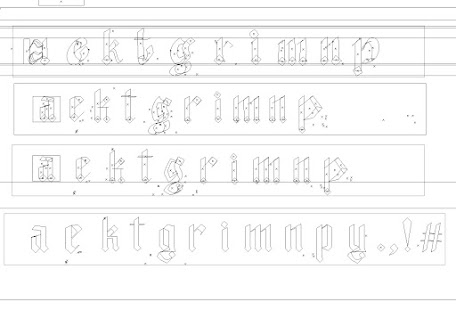

.png)
.png)
.png)
.png)








Comments
Post a Comment