DIGITAL PHOTOGRAPHY & IMAGING: Project 1/Exercises
DIGITAL PHOTOGRAPHY & IMAGING
6 April 2023
04.04.2023- 05.05.2023/Week 1 - Week 5
Nur Fariha Binti Mohd Rodzuan/0351242
Digital Photography and Imaging/Bachelors (Hons) in
Creative Media
- Task 1A Physical Collage
- Task 1B Digital Collage
- It is a medium to express creativity
- To create Graphic Design
- Restoration of old images
- Integrate graphics with text artistically
- Make use of brushes to enhance graphic artwork
- Change photo color
- Rectify mistakes in photographs
- An act of converting printed text, artwork and photographs into digital images using a digital scanner or another imaging device.
- #1 Follow the tutorials
- #2 Experiment on using tools in photoshop in order to get comfortable with the software.
- #3 Memorize all keyboard shortcuts
- #4 Try to replicate others work
- #5 Do Participate in Design Competitions
- #6 Subscribe to online galleries
- #7 Smart object for smart designers
- #8 Scaling Artwork and proportions
- #9 Use actions to Personalize Artwork
- #10 Organize the files properly
- Focal Point
- Scale and Hierarchy
- Balance the elements (remember that each elements have a 'weight' to it)
- White space/empty space
- Rule of Thirds
- Golden Ratio
- Individual characters in one frame with primary focus.
- clean single: limited presence of another person in frame.
- Close-up, medium or wide view shots are still considered under the same single shot category.
- both phases must be clearly visible
- the shot creates a visible relationship between characters.
- Shots of more than two people
- More than 5 people in a frame (crowds in war).
- Similar with the single shot but the perspective of other character is present.
- Can cover wide range of perspective
- Always paired with a P.O.V shot audio.
- extremely tight detail
- the information detailed in the frame is important
- In first person perspective, third point perspective or hybrid perspective.
- Non-destructive image editing tools that add color and tonal adjustments to your image.
- You can edit and discard your adjustments or restore your original image at any time.
- Brightness/Contrast: brightness slider is for adjusting highlights in your image and contrast slider is for adjusting shadows in your image.
- Level: Modify tonal values in an image by adjusting the levels of shadows, midtones and highlights.
- Curves: A very precise tool to adjust tonal range of your image.
- Exposure: There are three sliders under this category which are Exposure, Offset and Gamma.
- Selective Color: selectively modifies the amount of primary color without modifying the other primary color.
- There are filters to change color, add blur or create a differently new image effects
- Dream-like scenes and symbolic images
- Unexpected, Illogical juxtapositions
- Bizarre assemblages of ordinary objects
- Primitive or Child-like designs
- Sketch it out and Find reference images.
- Does this look real?
- Make it happen to your best ability.
- All the layers must be organized and synchronized to the external software platforms such as phot shop and illustrator.
PRACTICAL
3.1. Artwork from Pinterest (week 1, 6/4/2023)
Description: When I first saw the picture, the overall clean composition of various pictures compressed into one illustration caught my interest
The poster expressed: In my perspective, the illustration expresses the lifestyle of people enjoying themselves in their own way. The blue-purple color scheme creates a calm yet invigorating atmosphere, a perfect way to express the mixture of emotions in balancing work and life balance for many people. I admire the way pictures are arranged and tells a story, like reading a comic panel.
3.2 Artwork from Pinterest
Description: When I first saw the picture, the minimalist deco art style emanates vintage Hollywood's style in the 90's
The poster expressed: The illustration expresses sophistication and elegance of a man and woman enjoying their evening through use of geometric shapes with little use of black line art. The poster falls under the theme of modern art deco, which are usually used to express luxury and glamor.
3.3 Artwork from Pinterest
Description: When I encountered this collage, I was instantly drawn to the arrangement of pictures.
PROJECT 1: COLLAGE DESIGN ELEMENTS
1A Physical Collage
1B Digital Collage
For the digital collage, Mr Fauzi gave us the rundown of the tools in photoshop that we could experiment during tutorial class in week 3. We were given 16 JPEG pictures to create three pre-composition collages
using tools in Photoshop.
PRE-COMPOSITION #1
During the process of collage layering, I have learned how to use ‘Grouping’ tool combining more than one element in the collage for consistency of the artwork. After that, I learned how to use the lasso tool to select particular elements and using the color fill tools to change the colors, I wanted to focus on the vibrant blue that are present in the artwork so I used the adjustment tool to experiment and increase contrast and brightness. Finally, I applied a photo filter feature into the artwork to portray the atmosphere I had in mind.
.png)

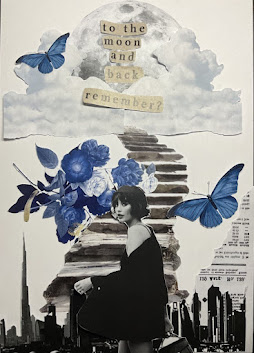



.png)


Comments
Post a Comment